This cameraphone picture of a Landmark Trust peoperty passed one thousand views on Flickr recently.
21 April 2011
3 May 2010
New York, London, and Oxford: three more photos achieve 1000 views in Flickr
^ The New York Public Library | K800i cameraphone
^ Serpentine Gallery Pavillion 2006 (Rem Koolhaas and Cecil Balmond) | Olympus AZ-1
^ Panasonic Lumix DMC-ZX1 test shot at a wedding in Oxford
24 January 2010
Henry Moore and dalek Caan get 1000 views on Flickr
I try to record the photos that get to 1000 views on Flickr; the latest additions are:

Henry Moore | Yorkshire Sculpture Park | Sony Ericsson K800i cameraphone | September 2006
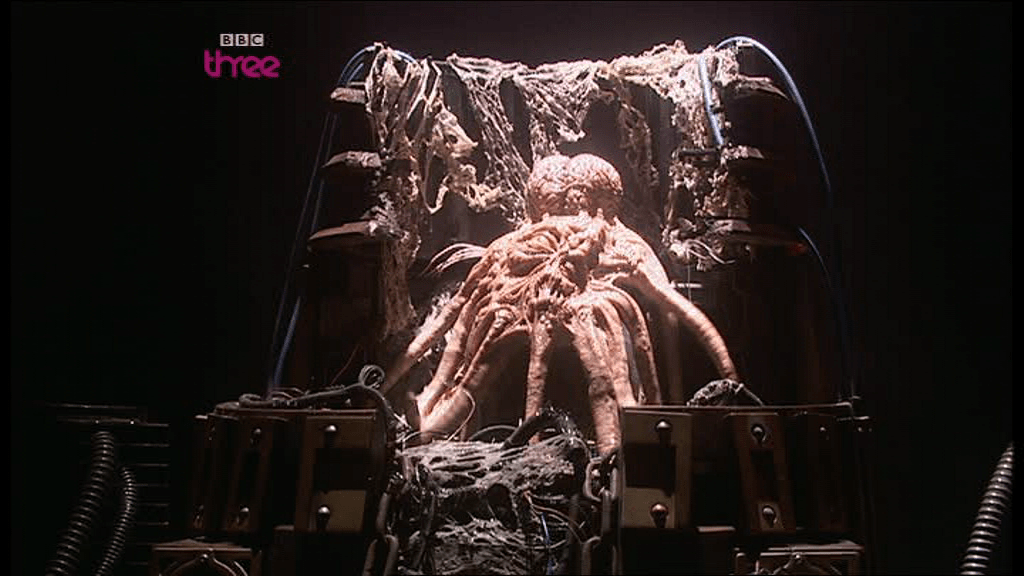
Inside dalek Caan | BBC screengrab | June 2008
I’ve been fascinated by what’s inside a dalek ever since one of the early Doctor Who episodes first opened this particular can of worms in a spooky episode back in the 1960s.
25 July 2009
Moving from the K800i and syncing contacts and calendars with the iPhone 3G S
I recently bought an iPhone 3G S and faced the problem of migrating my contacts from my old phone (Sony Ericsson K800i) to the new one.
An easy solution is to sign up for the Apple Mobile Me service, but I’m not convinced, yet, that I want to spend £60 a year on this. So this post is here to document the solution I decided to implement, which takes advantage of Gmail and Google Calendar as the linchpins of a new system that mostly works automatically, i.e. without any oversight from me.
1 – Migrate contacts from K800i to Gmail
I used Bluetooth to migrate contacts from the K800i to a PC; there are other ways to do this with cables supplied with the phone (if you still have them).
Set up a Bluetooth connection between the K800i and your PC:
- On the K800i go to the main menu and select the spanner icon (Settings)
- Select the rightmost, Connectivity, tab
- Select the Bluetooth option
- Turn on Bluetooth and make the phone visible
On a PC equipped with IVT Bluesoleil software (supplied with an inexpensive Tevion Bluetooth USB stick)
- Launch the Bluesoleil application
- Establish a connection with the K800i phone
Return to the K800i
- Go to the Contacts section of the main Menu
- Highlight ‘New contact’
- Press the Options button
- Select Advanced
- Go to ‘Send all contacts’ (near the bottom of the menu, off screen)
- Select ‘Via Bluetooth’
- Select the PC you are connected to
- The Contacts file is transferred to your PC, in this case in a subfolder in My Documents with the name Whole Phonebook.vcf
2 – Export contacts from Outlook to Gmail
This is documented at this Microsoft page for Outlook 2003.
- In Outlook, on the File menu, click Import and Export
- Click Export to a file, and then click Next
- Click Comma Separated Values (Windows), and then click Next
- In the folder list, click the Contacts folder, and then click Next
- Browse to the folder where you want to save the contacts as a .csv file
- Type a name for the exported file, and then click OK
- Click Next
- Click Finish
3 – Import the contacts files to Gmail
Also from the Microsoft page,
- Log on to Gmail, and then click the Contacts link in the left hand menu.
- The Contacts list opens in a new window.
- Click Import Contacts
- Click Browse, and then navigate to the .csv and .vcf files that you created earlier
- Select one file, and then click Import Contacts
- After your contacts are imported, a dialog box appears and displays the total number of contacts imported
- Repeat for the other file
4 – Tidy up Gmail contacts
This is the tedious bit, but I found Gmail contacts a good environment to work in. Make sure the contacts you wish to keep in sync with are moved to ‘My Contacts’ – they can be moved there if they are not already. Use the Merge Contacts facility to tidy up duplicate entries. Gmail ‘My Contacts’ can be broken down into subsidiary categories, e.g. Family, Friends, Coworkers or custom ones, e.g. Business.
5 – Export Gmail contacts to Outlook
This is optional, but can be the beginning of a process to keep Outlook contacts up to date. This Microsoft page documents the steps for Outlook 2003.
- Log on to your Google Gmail account
- In the left column, click Contacts
- On the right side of your screen, above the message count, click Export
- Click Outlook CSV (for import into Outlook clients)
- Click Export Contacts
- When prompted to download the export file, click Save
- Choose a location on your computer to temporarily save the file
- Click Save
- In Outlook, on the File menu, click Import and Export
- Click Import from another program or file, and then click Next
- Click Comma Separated Values (DOS), and then click Next
- In the Import a File box, browse to find the file you downloaded, and then double-click the file
- Select from the offered options
- Click Next
- In the folder list, click the Contacts folder where you want the imported contact information to go, and then click Next
- Click Finish
6 – Set up Google Sync for iPhone
See http://www.google.com/mobile/products/sync.html#p=apple for detail and note the advice offered there
7 – Set up Google Calendar Sync for Outlook
See http://www.google.com/support/calendar/bin/topic.py?topic=15305 for downloads and detail
So, we end up with automatic syncing of contacts and calendar between iPhone and Gmail and Google Calendar, and of the calendar between Google and Outlook. If you’re disciplined you will always keep your Google Contacts up to date and every now and then you can repeat item 4 above to export to Outlook to keep that in sync.
12 May 2009
Little Feat | Oxford | 10 May 2009 – postcards from a gig
I’ve wanted to see Little Feat live for ages – ever since, in fact, the time they toured with the Doobie Brothers in the early 70s and blew them off stage at The Rainbow. That was about 35 years ago and this week the band turned up in Oxford as part of their 40th anniversary tour.
The gig was very good; consider the fact that these guys have been playing pretty much the same music for decades now and I’m surprised how fresh they are, how committed they appear to be the music. There was very little sense of parody or joke playing as they work through the most familiar tunes in their repertoire; sure, Willin’ was played for laughs, sing-a-long-a “weeds, whites and wine” style, but it was also the foundation for some great mandolin and acoustic guitar and lead into a fine rendition of The Weight. Similarly Fat Man in a Bath Tub lead to a relaxed version of the old Bob Marley hit, Get Up, Stand Up.
The big thrills came when the Feat turned to their classic tunes, All That You Dream, Oh Atlanta, Fat Man, Dixie Chicken … all very solid.
The picture push my little K800i cameraphone to the limit, but it was a fun gig to catch.




















